Connectors
Adyen
Prerequisites
Before you begin, you need to have a Adyen account. Make sure you have a Adyen API key and secret, with the least amount of permissions required to access the functionality of the Adyen Connector you plan to use.Make sure to create an API key dedicated to Formance. Doing so will improve your auditability and security and will allow you to revoke access to Formance at any time if needed.
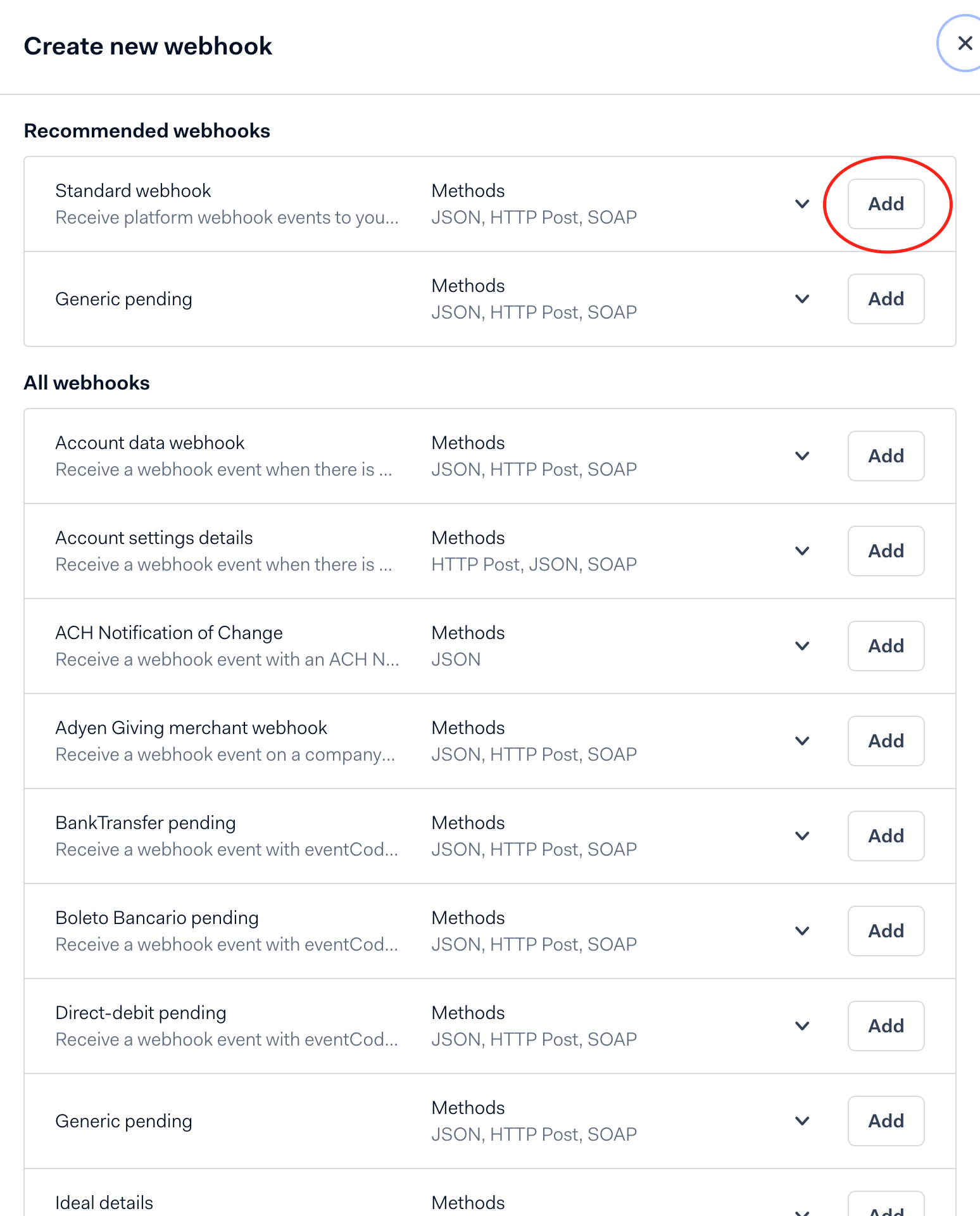

hmacKey field in the JSON configuration
for the formance connector. You can now create the connector on the Formance
platform using the following command:

